Note about USB connected peripherals
USB connected peripherals like RS484 converters, DINGO M-Bus plug-in, DINGO RS485 plug-in, USB connected temperature sensors, etc. have the problem that those can pop up on different USB ports when plugged in or at restart time.
For example a DINGO M-Bus plug-in can be at /dev/tty/USB4. At next restart the same plug-in can appear at /dev/tty/USB5.
This causes configuration problems in Peripheral Manager where the USB port has to be filed for the peripheral-bus.
This problem is described in more details here...
Fortunately this problem is solvable by Linux, by configuring symlinks based on the peripheral vendor-id, product-id and serial number if needed.
Those symlinks are configured in file /etc/udev/rules.d/99-usb-serial.rules. When installing DINGO-Stack this file is pre-set with few lines like, recognizing any of the DINGO USB-connected plug-ins.
Here is an example of the /etc/udev/rules.d/99-usb-serial.rules file.
SUBSYSTEM=="tty", ATTRS{idVendor}=="0403", ATTRS{idProduct}=="6015",ATTRS{serial}=="DINGO-RS485", SYMLINK+="tty_bbRS485"
SUBSYSTEM=="tty", ATTRS{idVendor}=="0403", ATTRS{idProduct}=="6015",ATTRS{serial}=="cbRS485", SYMLINK+="tty_cbRS485"
SUBSYSTEM=="tty", ATTRS{idVendor}=="0403", ATTRS{idProduct}=="6015",ATTRS{serial}=="bbRS485", SYMLINK+="tty_bbRS485"
SUBSYSTEM=="tty", ATTRS{idVendor}=="0403", ATTRS{idProduct}=="6015",ATTRS{serial}=="bbMBus05", SYMLINK+="tty_bbMBus05"
SUBSYSTEM=="tty", ATTRS{idVendor}=="0403", ATTRS{idProduct}=="6015",ATTRS{serial}=="bbMBus80", SYMLINK+="tty_bbMBus80"
SUBSYSTEM=="tty", ATTRS{idVendor}=="0403", ATTRS{idProduct}=="6001", ATTRS{serial}=="A101OCYT", SYMLINK+="tty_cbRS485FTDI"
Notice the last item in each line; SYMLINK+="ttyXXXX" where XXXX varies for different plug-ins or external USB connected peripheral (last line). The "ATTRS{}" are attributes of the USB-connected peripheral, and can easily be discovered by the following command-line commands (example done for USB4):
udevadm info --name=/dev/ttyUSB4 --attribute-walk | grep --max-count=1 ATTRS{idVendor}==
udevadm info --name=/dev/ttyUSB4 --attribute-walk | grep --max-count=1 ATTRS{idProduct}==
udevadm info --name=/dev/ttyUSB4 --attribute-walk | grep --max-count=1 ATTRS{serial}==
Each of those commands will print out the attribute. Use the attribute-values to create your line in the /etc/udev/rules.d/99-usb-serial.rules file.
Below is a screenshot with example.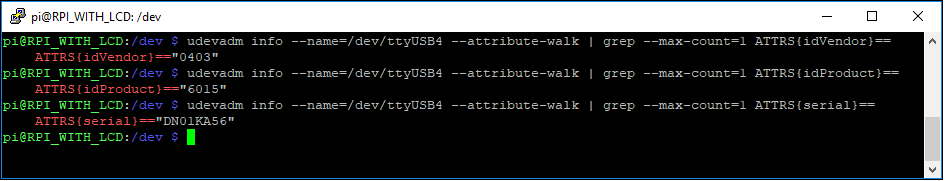
From this information it is now easy to create a line in the /etc/udev/rules.d/99-usb-serial.rules file.
To activate the changes and have Linux to update symlinks in the /dev folder, apply this command or restart the controller (the linux computer):
sudo udevadm trigger
Then check if the symlink exist in the /dev folder:
ls -l /dev ttyXXX
where you replace "ttyXXX" with the symlink you specified in the/etc/udev/rules.d/99-usb-serial.rules file.
